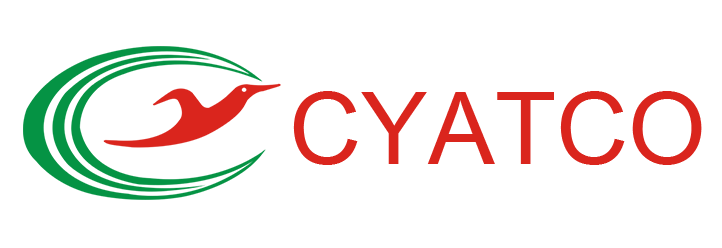From Beginner to Pro: Mastering Circuit Design and PCB Layout

When transitioning from beginner to advanced circuit design, understanding and avoiding common mistakes is key. This blog walks through a real-world review of an STM32F4 custom project, examining schematic and PCB layout design flaws and offering practical tips to elevate your designs. Whether you’re a novice or looking to refine your skills, these insights can help you create professional-grade circuit boards.
The Project Overview
The project under review is a six-layer STM32F4 board featuring:
- USB On-The-Go interface
- SWD programming interface
- Programmable input/output pins
- Other peripheral connections
The analysis begins with the schematics, followed by a deep dive into the PCB layout.
Improving Schematics Design
1. Add Descriptive Titles and Information
A professional schematic should include a clear project title, version/revision number, and designer contact information. These additions make it easier for others to understand and build upon your work.
2. Organize and Structure
- Blocks and Clarity: Group related circuits into logical blocks. Add notes to guide placement during PCB layout (e.g., place decoupling capacitors close to IC pins).
- Input/Output Conventions: Follow a left-to-right flow and position ports at the edges for better readability.
3. Standardize Notation
Avoid unnecessary symbols like unit labels (e.g., use “2u2” for 2.2µF capacitors). Use consistent power symbols that indicate polarity and expected voltage.
4. Name Nets Properly
Assign meaningful labels to nets for clarity and to avoid confusion when moving to layout.
5. Address Key Errors
Be cautious with reset circuits, ensuring no short circuits or unintended connections exist. Add filtering and electromagnetic interference (EMI) protections to all inputs and outputs.
PCB Layout Best Practices
1. Stack-Up Considerations
- Think in signal-return pairs to minimize impedance mismatches and electromagnetic issues.
- For six-layer boards, ensure each signal layer has a solid return plane. Avoid relying on power layers for return currents as it can introduce noise and signal integrity problems.
2. Routing Techniques
- Maintain proper spacing between traces to prevent cross-talk.
- Avoid long traces near board edges to reduce manufacturing damage and EMI concerns.
- Implement controlled impedance routing for high-speed USB traces.
3. Component Placement
- Position decoupling capacitors as close as possible to IC pins.
- Keep oscillator traces short and clean to prevent noise.
4. Aesthetic and Functional Improvements
Add labels, logos, and user-friendly descriptions to the board. Clear identification of connections, debug points, and power levels enhances usability and professionalism.
Manufacturing and Assembly Details
Include comprehensive manufacturing data, such as stack-up details, return vias, and decoupling strategies. This reduces back-and-forth communication with fabricators and accelerates the production timeline. If moving from a six-layer to a four-layer design is feasible, consider the change to reduce costs and simplify routing.
FAQs
Q1: How can I make my schematics more professional?
Include titles, revision numbers, and designer contact details. Organize components into logical blocks and use consistent conventions for symbols and net labels.
Q2: What is the most common mistake in PCB layout?
Improper stack-up and signal-return design. Ensure that each signal layer has an adjacent solid return plane to avoid signal integrity and electromagnetic compatibility issues.
Q3: Should I use a six-layer stack-up for my board?
Not always. Assess your design’s complexity. If four layers can provide sufficient routing space and performance, opt for it to save costs while maintaining quality.