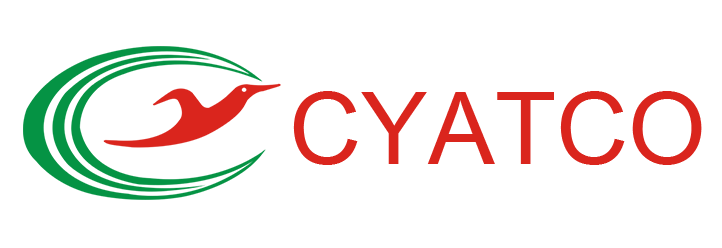Basic Concepts in PCB Design

For many, PCB design can be an unfamiliar territory. This blog introduces the fundamental concepts and terminology you need to know as you embark on your PCB design journey. I’ll explore the essential steps and processes, breaking down the technical jargon into simple explanations.
Steps in PCB Design
The PCB design process involves several key steps:
- Schematic Capture: Start by designing the circuit and placing it into a layout tool. For instance, in OrCAD, this involves attaching package symbols, also known as footprints, to components.
- Netlist Creation: A netlist defines the electrical connections between components. It lists all circuit nodes and their respective connections.
- PCB Layout: Place components and route nets (connections) using traces. This step includes defining line widths, via sizes, and other layout constraints.
- Silkscreen Preparation: Add text and component identifiers to the board for clarity during assembly and testing.
- File Generation: Create Gerber files and drill files, which guide the manufacturer in fabricating the PCB.
- Fabrication Check: Send files to the manufacturer for a Design Rule Check (DRC) to ensure mechanical and basic layout compatibility.
Key PCB Layers and Materials
PCBs consist of multiple layers, each serving a specific purpose:
- Copper Layers: Conductive layers where traces connect components.
- Dielectric Material: Usually FR4, a fiberglass substrate providing insulation between copper layers.
- Solder Mask: An insulating layer on top of copper to prevent accidental connections.
- Silkscreen: A printed layer with text and symbols for component identification.
Multilayer boards often include additional materials like prepreg, used for adhesion between layers. Complex designs, such as those in computer motherboards, may have up to 16 layers, while simpler designs typically have 2–6 layers.
Terminology and Concepts
- Traces: Conductive paths that connect components. Their width is determined by the current they carry and the allowable temperature rise.
- Vias: Plated holes that allow connections between layers. These are not soldered but act as bridges for electrical signals.
- Netlist: A table detailing how components are electrically connected via nodes.
- Copper Weight: Measured in ounces per square foot, it defines the thickness of the copper layer. For example, 2-ounce copper is thicker and suitable for high-current designs.
Standards like IPC-2221 provide guidelines for trace spacing, line widths, and more, ensuring designs prevent dielectric breakdown and overheating.
Choosing Component Footprints
Every component has a specific footprint that defines how it is mounted on the PCB. These are categorized as:
- Through-Hole Components: Require holes drilled through the PCB for mounting.
- Surface-Mount Components: Mounted directly onto pads without the need for holes.
Datasheets provide mechanical details about a component’s footprint, ensuring proper placement and alignment during the design process.
FAQs
1. What is a Gerber file?
A Gerber file is a standardized file format used to communicate PCB layout details to manufacturers. It includes information about copper layers, solder mask, silkscreen, and drilling instructions.
2. What is the purpose of a via?
Vias connect traces between different layers in a PCB. They are essential for routing signals in multilayer designs but are not soldered directly to components.
3. How do I choose the right trace width?
Trace width depends on the current it carries and the desired temperature rise. Tools like trace width calculators can help determine the optimal width based on industry standards like IPC-2221.
By understanding these basic concepts and following the outlined steps, you’ll be well-prepared to tackle your first PCB design. Good luck, and happy designing!